Docker Commands
Docker Run Command
docker run <imagekoname>
To give name of container
docker run --name <containername> <imagekoname>

Docker Pull
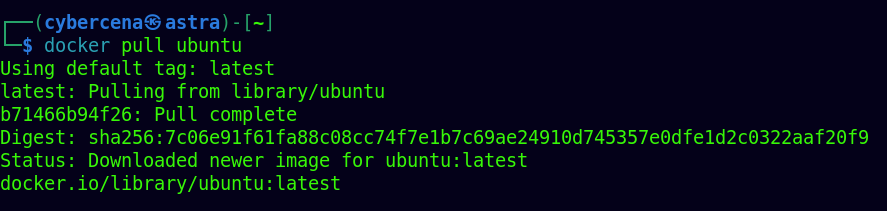
Docker Ps




Docker Stop

Docker Start

Docker rm


Docker rmi


Docker images

Last updated