Configuration of Git
Check if Git is installed
git --version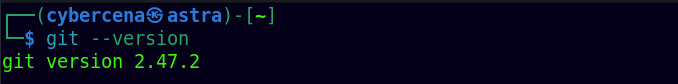
Configure Git Globally
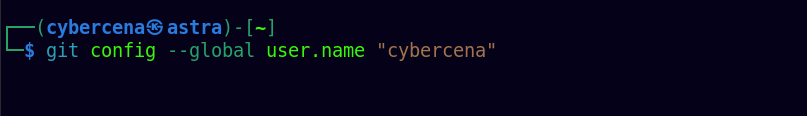
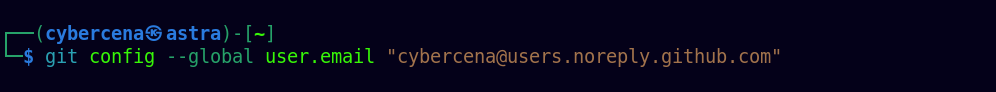
Configure Git Locally
Step 1 : Create a Repository


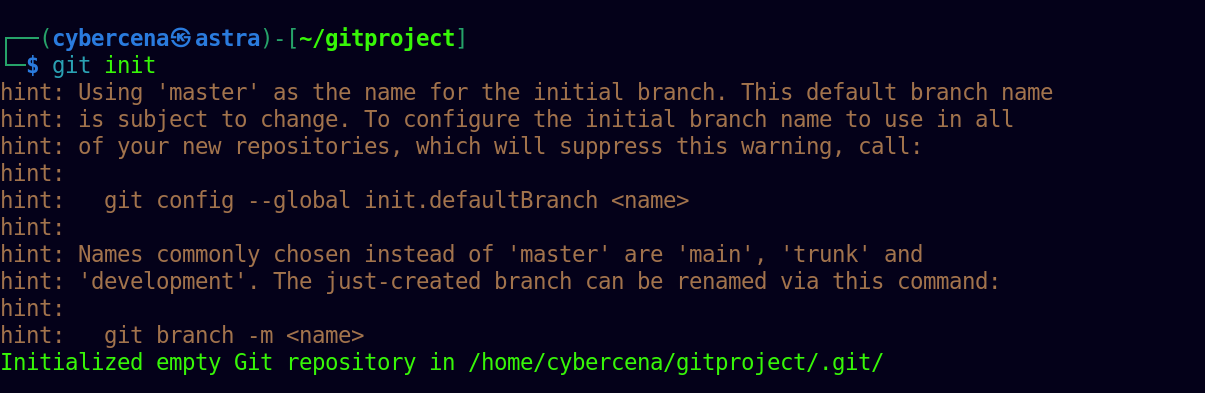
Step 2 : Configure the Git locally
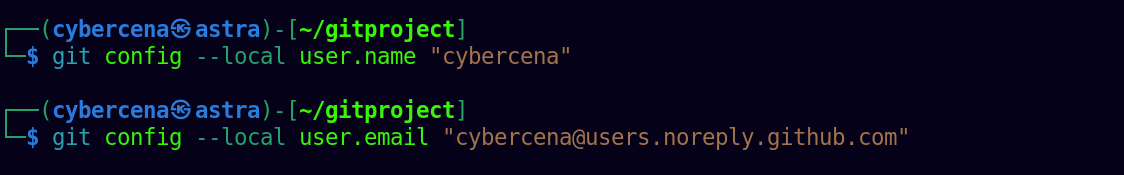
View Git Configuration
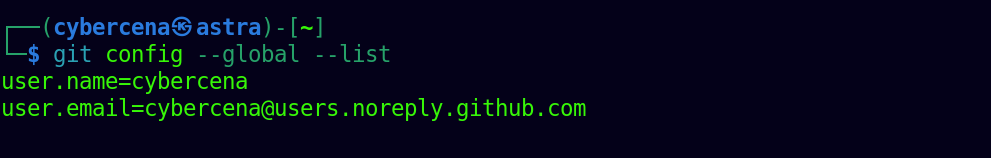
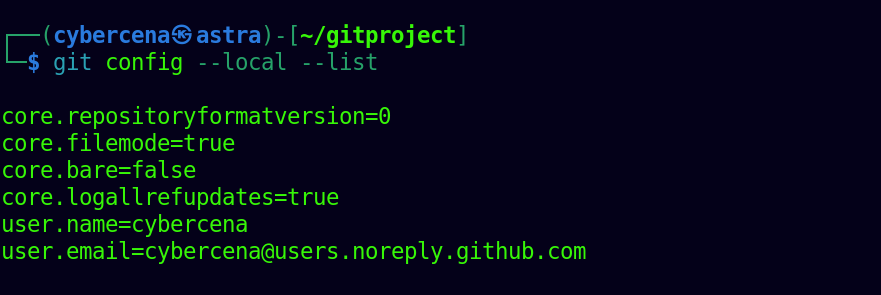
Last updated